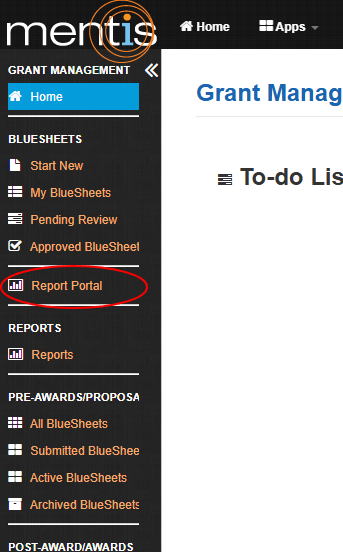Research Administration Report Portal (VPRPT) is a Web-based system developed by UTA Research Administration for reporting, administration, as well as compliance monitoring and data collection. VPRPT can be accessed through Mentis (Grant Management -> Report Portal) or directly through UTA Single Sign On. Periodically, VPRPT System (vprpt_sys@uta.edu) will send email notifications (e.g., for report updates), using email subject starting with '[VPRPT]'.
Reporting (PDF Overview)
VPRPT reports have University, College/Unit, Department, and Individual views when appropriate. Detail information is included in department and individual views. Depending on your role or function as Dean, Chair, etc., you will have access only to the reports and data that are available to the role. PDF is default format of most standardized reports, along with Excel (XLSX) format whenever applicable for download. The standardized reports developed so far are as follows, where reports marked by a red asterisk (*) have Individual/PI views.
Annual Research Report
This report provides Proposals Submitted, Proposals Awarded and total Research Expenditures by College and Department for the entire University.
YTD IDC Recovery
This report provides detail of the IDC earned in your College or Department. The summary report provides information by College and Department of IDC recovered for the current and previous fiscal years by month for the current quarter and by quarter for previous periods. This report also provides IDC recovery information by PI and project and provides the calculation at the College level for the 33% IDC return. The report is available for current fiscal year.
Research Activity and Productivity *
This report provides information about proposals submitted, proposals awarded and expenditures. The report provides the data both as PI only credit and custom credit using the data provided in the custom credit tab of the BlueSheet. The summary report provides information by College and Department of these data points for the current and previous fiscal years. The report is available for current fiscal year (updated monthly) and previous three fiscal years.
Active Sponsored Project Financial Summary *
This report provides finacial summary of budget, expenses, encumburance, and avaialbe balance for active sponsored projects.
Project Expenditure Explorer
You may use this online tool to view project expenditure details.
Research Expenditures
This report provides information about research expenditures only. The summary report provides information by College and Department of expenditures for the current and previous fiscal years by month for the current quarter and by quarter for previous periods. The information is given in total, by overall fund source, certain federal sponsors, etc. The report is available for current and previous three fiscal years.
Proposal Success Rate *
This report provides information about the success rate of proposals submitted by College, Department and Sponsor. The report provides information for the last three fiscal years
Sponsored Expenditures per Research Sq. Ft. *
This report provides information about sponsored project expenditures compared to research square feet. The summary report provides information by College and Department of expenditures for the last three fiscal years by average and by year, using both the custom credit and PI only credit.
Fund Ending within 30 days
This report gives the names of individuals in a unit that has an appointment schedule to end within 30 days and also those who have current appointments that are expired. Updated weekly.
Unfunded Cost Center Payroll
This report gives the names of individuals in a unit that are on College or Department unfunded cost centers. Information is provided for your unfunded cost centers and any of your employees on other unfunded cost centers. Updated weekly.
Cumulative Project Payroll * (PowerPoint Presentation)
This report provides project payroll summary that need to be confirmed by project PIs on an annual basis. Please note that the report(s) was produced based on existing UTshare payroll activities. It is possible that the payroll records may not reflect expectations due to possible process error(s). If you believe there are some errors in the report(s), please first run UTAPYANALDPT (Payroll Analysis) in UTshare to investigate. If a cumulative project payroll report is inconsistent with the UTshare report, please contact us and provide UTAPYANALDPT results for investigation.
Monthly Project Payroll *
This report provides project payroll detail that needs to be reviewed monthly by project PIs.
Access the Portal
Each current UTA employee has access to the system through Mentis → Grant Management → Report Portal (see screenshot below) or directly through UTA Single Sign On. The default role is Individual. If you want other administrative role(s), such as Chair or Dean, please send request to Qiang Xue.
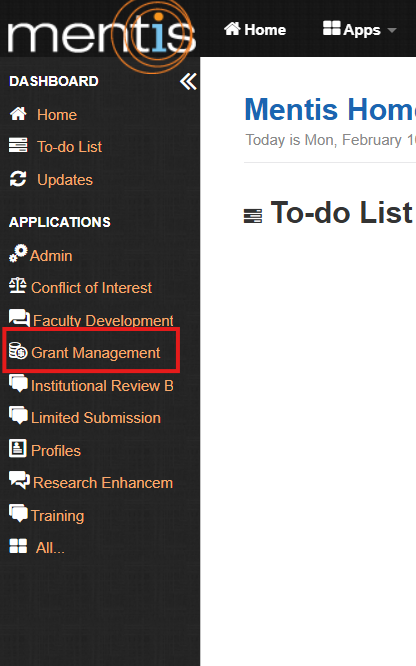 →
→